4 Tips on how to manage your content in Confluence
Confluence can be one of the most powerful tools for your entire organization! A clean and organized Confluence instance, where everyone can quickly document processes and statuses and find information can boost productivity immensely. Whereas an unorganized, messy Confluence is the stuff of nightmares. With the following 4 tips, you'll be able to ensure that your Confluence will never turn into a messy nightmare.
- What is Confluence?
- 5 Tips on how to manage your content in Confluence
- Prepare space templates
- Prepare page templates
- Build intuitive page trees
- Focus spaces & avoid redundancies
- Take your content management to the next level with Space Tools Pro
1. What is Confluence?
Confluence is one of the biggest products developed by Atlassian. It s meant to be a tool for teams and organizations to collaborate, organize and create content. It enhances collaboration with dynamic pages and brings everyone together under shared or individual spaces. The most important vocabularies in Confluence are
- Page: A page is a collaborative document within Confluence. Pages are the core of every Confluence instance and can take any shape or form depending on your needs.
- Space: A space is a place of related pages. Spaces are parents of pages.
- Page tree: A page tree is the structure of pages within a space, e.g. how pages relate to sub-pages and
2. 4 Tips on how to manage your content in Confluence
a. Prepare space templates
Atlassian Confluence does offer a fantastic amount of more than 80 different templates for pages and every use case you can imagine for teams and other kinds of content. But it falls short in offering the same variety for spaces.
It only equips you with a few ready-to-use space templates you can't modify. So how do you going to cater to different needs for your teams? You see that there's a lot of room for templates, be it for different teams ranging from HR to developers or for larger ongoing projects. Repurposing helps create a structure that everyone can get familiar with and allows users to find the relevant information where they expect to see it.
The challenge is that Confluence Cloud does not offer the possibility to simply create space templates. But with Space Tools Pro, you get the option to easily create and use your own space templates. Space Tools Pro's space navigator lets you create spaces on the fly and prepare the hierarchy and pages you need. And when it's time to create a new space - simply copy the template space.
It's easy here to create and copy spaces on the fly while keeping an eye on your content from this centralized view. In contrast to the content tools in the space administration, you can access multiple spaces simultaneously. If you like to already enhance your pages with attachments and labels for reporting in macros, you can simply take over this content. Or decide to select only specific parts of your template space. To make sure no one can edit your template content, use page restrictions on those parts of the page tree. You can deselect and so remove these page restrictions during the copy process.
With this approach, you can create new spaces based on your templates within a few clicks and keep maintenance low.
b. Prepare page templates
Even with the wide selection of templates in Confluence, it is common that you will create your own page templates. Do you have your very own designed meeting minutes? Or the summary of your next release? Maybe even a marketing plan for the next event. We're not talking about space page templates or global templates in this context. Managing and editing these always requires additional permissions as a space or site administrator. But with this approach, you can make prepared content easily accessible to all users and even make it easier to collaborate on it.
These templates can be for very different purposes, and you probably don't maintain them in the same hierarchy or page tree. Simply copying a page tree won't do it here, and manually creating or copying every page is tedious. There's a straightforward solution to this. The pages don't have to be in the same hierarchy to be copied. Any selection of pages, even from multiple spaces, can be copied to a single new place in your Confluence within the space navigator of Space Tools Pro. And the good thing is, the same features apply here. Keep restrictions, labels, attachments, etc.
With a few clicks, you fill a space with your template pages. To avoid duplicate page names causing errors, consider adding a prefix to the newly copied pages.
c. Build intuitive page trees
Maintaining multiple spaces for templates is not what you might need. Scale the approach down and prepare multiple page hierarchies and keep them safe in your Confluence space, personal space, or any place hidden by restrictions.
It may be easier for you to maintain this kind of structure and work with page restrictions than having multiple spaces and managing access and permissions for every one of them. As soon as you set up a template page tree, re-using it is the same process. Copy them to the desired destination and decide in the process what information to keep or remove - namely attachments, labels, and restrictions.
Select your template page tree in the space navigator or even drag and drag copied pages to a different space. Another advantage of this and the following approach is that no one needs to be a Confluence or space administrator to be involved!
d. Focus spaces & avoid redundancies
Confluence is nearly limitless regarding the size and amount of pages as well as spaces. Sounds great but if handled carelessly this benefit can turn into hard to contain monster. Reorganizing pages and spaces can be very tedious work as well as maintaining it afterward. Nothing is more frustrating than searching endlessly for a document or information you know exists but cannot find it again because of the confusing layout
Focusing Spaces around a specific topic is key to a lean and clean Confluence. Every space serves the purpose of one single project, every page serves the purpose to hold information for a specific type of information and every sub-page defines that information.
A very positive side effect of focusing spaces and pages is, that you automatically avoid redundancies and duplicate content. Since every piece of information has its own specific location there won't be any duplicate content.
3. Take your content management to the next level with Space Tools Pro and Space Admin for Confluence
Working in Atlassian Confluence is easy, but certain activities demand workarounds or simply consume more time than you'd wish. Especially if you're working across Confluence spaces, it quickly gets tedious. How many times did you explore Confluence for a more convenient way or just that tiny extra feature to help speed things up when creating pages and organizing your content? We surely felt that way - a lot.
So we looked into our everyday tasks in Confluence Cloud and those reported by our customers. The result was a long list of especially time-consuming tasks or those that are simply not available out of the box and require messy workarounds to be solved.
But what to do with such a list, especially when the teams haven't seen each other for months due to a pandemic?
This is what we did:
- Take the list and focus on the top 5 pain points (and maybe some more...)
- Take the tools we love: Slack, Zoom, Microsoft Teams, Miro, Jira and Confluence
- Build a new Cloud app based on the future-proof Forge framework
- Release it on the Atlassian Marketplace
- Write about this in a blog
- Look back and celebrate (and remember that there are still more points on that list, but hey, we'll get to the backlog tomorrow...)




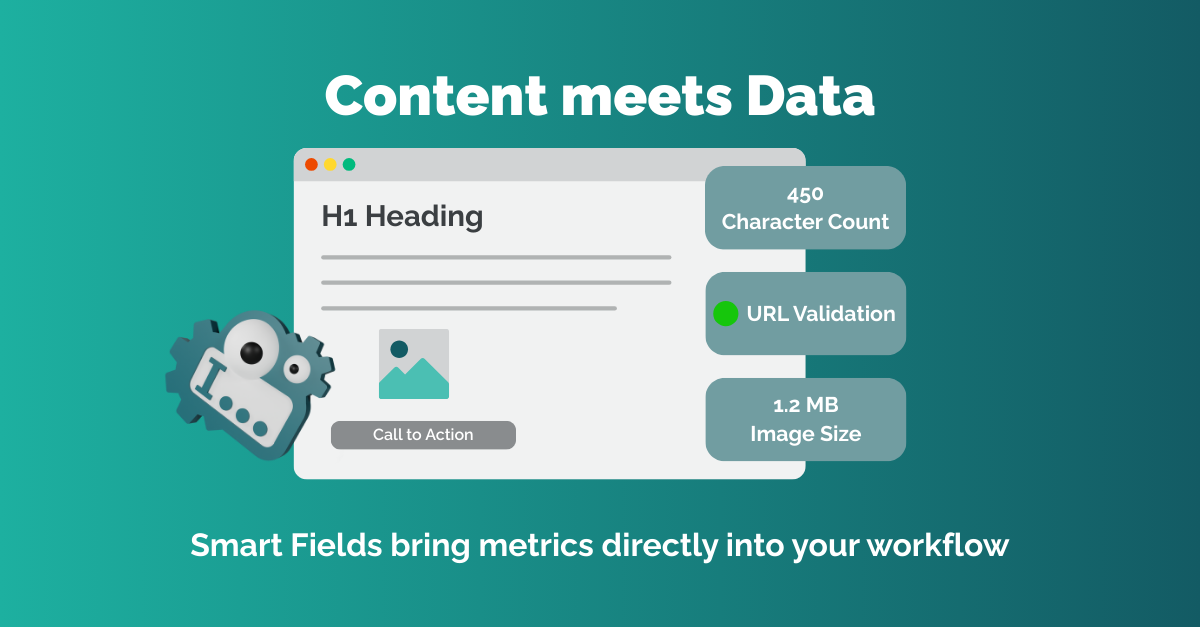


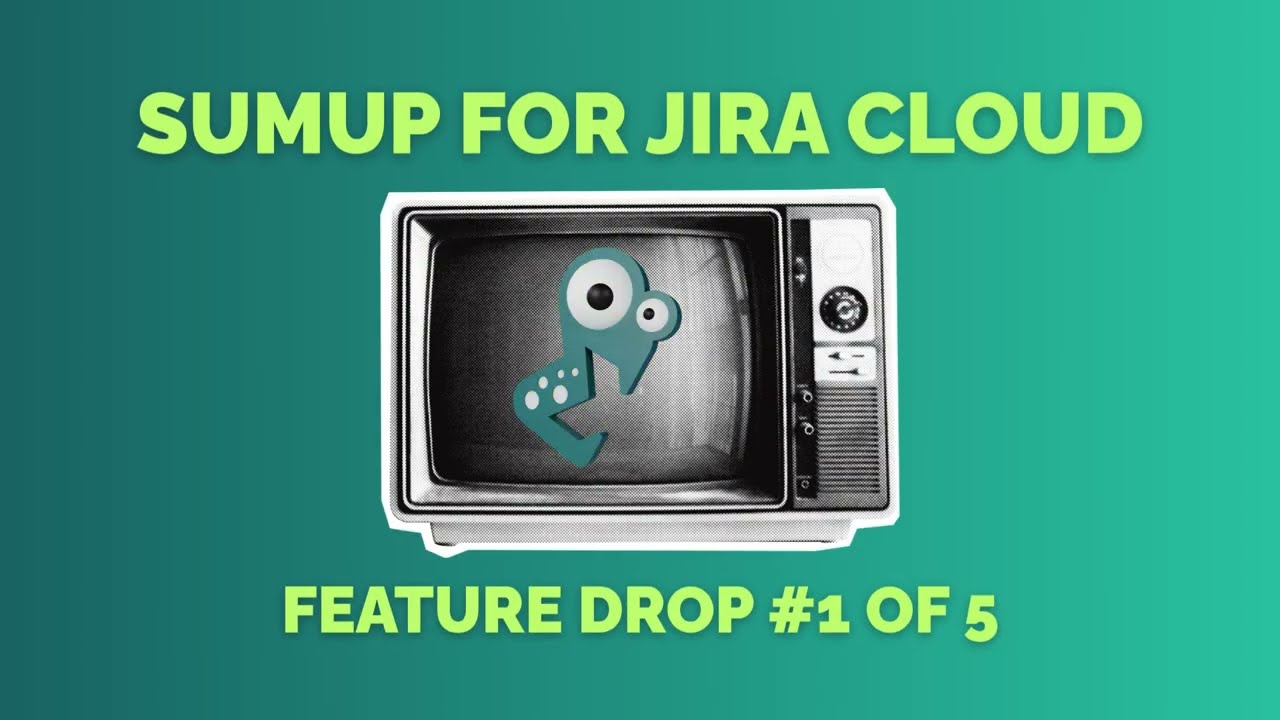








.jpg)
.png)


.png)








.png)






.jpeg)
![Last Log for Jira – Troubleshooting easier than ever [incl. Video]](https://cdn.prod.website-files.com/6400aa62efc52f275fa918d4/65aa7d8167dd440c0529c08e_Last%20Log%20for%20Jira_The%20key%20to%20troubleshooting%20in%20Jira.gif)












.jpg)













.png)






