Jira ships with the basic ability to track time using worklogs on individual issues. You can even view the cumulated time spent on issues in the issue view and in gadgets. By combining the worklogs with time estimates and aggregating the data in reports, you could even say that Jira is a low-level time management tool. So why maintain yet another tool and solution for time management and causing extra work and risking friction?
- Is Jira a good solution for time management and tracking?
- Current legal situation regarding time tracking in the E.U.
- How to enhance Jira's time-tracking capabilities?
- Common regulations for time-tracking in the EU
- Ensuring to comply with time-tracking regulations
1. Is Jira a good solution for time management and tracking?
Yes, it is!Jira ships with the basic ability to track time using worklogs on individual issues. You can even view the cumulated time spent on issues in the issue view and in gadgets. By combining the worklogs with time estimates and aggregating the data in reports, you could even say that Jira is a low-level time management tool. So why maintain yet another tool and solution for time management and causing extra work and risking friction?
There are many reasons to track time in general and in Jira specifically:
- It's essential for managing all types of projects and their deadlines.
- It helps with making predictions about the completion of individual tasks.
- It facilitates you to improve efficiency because what is not measured cannot be improved.
For many teams, the built-in functionality might suffice, but definitely not for most. If you take time tracking seriously, as we do, you have probably extended Jira with Tempo Timesheets long ago.
Let's tell you why Tempo Timesheets is the go-to solution for tracking and planning time and why you should combine it with our new app Timesheet Check to turn Jira into a powerful time management suite.
2. Current legal situation regarding time tracking in the E.U.
The European Court of Justice has passed a law in May of 2019 stating that every company is obligated to document and track the time of every employee they have. Meaning that every employee has to document what they worked, for how long they worked, and when they start and finish their working day. And of course, there can be serious consequences for not abiding the law. Companies who didn't think about their approach and process to track time yet are compelled to do so and to do so sooner rather than later.
Here's just one paragraph taken from the original judgment: "Within the context of his responsibilities, the employer shall take the measures necessary for the safety and health protection of workers, including prevention of occupational risks and provision of information and training, as well as provision of the necessary organisation and means."
Luckily you won't have to start from scratch but be able to rely on proofed systems. One of these systems is Jira which is a globally approved tool but is not primarily supposed to be a time-tracking instrument. But no worries you'll learn in this article how to enhance your Jira to become a reliable time-tracking tool and how to ensure you comply with both given and individual time-tracking regulations.
3. How to enhance Jira's time tracking capabilities?
Handy, but limited. That's how you can summarize Jira's built-in time tracking. For that reason, various third-party apps enhance their functionality and allow you to track, manage and report on time in a much more convenient way.
Tempo Timesheets is our absolute favorite app with all the bells and whistles to make your time-tracking experience as easy and rewarding as possible. It can get you pretty much anywhere you need to go, whether you need to bill clients, gain insights, or track capitalized and operational expenses.
So what does it really help you with?
- Logging time - there are multiple ways to track and log time so everyone can find a way that suits them. From automated time tracking to Google and Microsoft calendar integration to an integrated start/stop tracker that auto-populates logs.
- Reporting on time - Built powerful reports and see time logged for issues, projects, teams, users, accounts, or even custom Jira filters.
- Organizing your organization - Mimick your organizational structure through Tempo Teams to collect worklog data as needed.
- Billing your customers - use Tempo Accounts to gather your customers’ worklog data and easily track all billable times for invoicing.
- Preventing data inaccuracies to ensure accurate reporting - Implement period approvals and add another layer of accuracy to your timesheets through a review process. This is particularly useful for auditing and payroll purposes.
Now that you got all your time data in Jira and the next step is to make sure that you're complying with any laws, regulations, or company guidelines.
4. Common regulations for time-tracking in the E.U.
There are many, that's for sure. In the European Union, member states and employers must create a system measuring the daily working time that is
- objective
- reliable
- and accessible
This includes the entire span of daily working time and not only overtime! The same applies to Australia or the US, where businesses must track time for all employees. You must even keep those records for multiple years!
Depending on where your organization is located, different rules may apply. But yet another common ground is the obligation to have a system in place to ensure that employees get their obligatory rest periods. Yep, there's a lot to consider.
To give you some examples, let's have a look at some EU regulations and how they have been translated into German laws (and we Germans love regulations and laws...):
- You must not more work than 48 hours per week on average
- Employees must not exceed the maximum allowed daily working time
- You need at least 11 consecutive hours of daily rest from work
- If you work more than 6 hours a day, you must take a break of at least 15 minutes
Since member states can further refine EU regulations on a national level, a single regulation might have many flavors. A nightmare for multinational companies. But not anymore! You can customize rules in Timesheet Check to map your exact requirements, regulations, or even just internal guidelines such as:
- Check that no one has recorded time on a rest day or holiday.
- Check that the entries in the timesheet do not overlap.
5. How can you make sure your time tracking complies with regulations?
That's precisely where Timesheet Check for Jira comes into play. Our most recently launched app saves you the trouble of manually checking timesheets with three measures:
- Timesheet Check is deeply integrated with Tempo Timesheets to access and validate worklogs and metadata, such as periods and Tempo teams.
- Rules that can be run against selected timesheets include the business logic or the checks. Timesheet Check already ships with a set of preset rules like length of working day and daily rest periods, but setting them up is done in minutes and requires only little information.
- Reports bring rules and selected timesheets together for validation and provide clear feedback on any rule violations. On top of that, you get a dedicated permission management to ensure that only the right people have access to the right reports.
3 tiny steps with Timesheet Check to guarantee your worklogs are compliant
- Create rules in Timesheet Check that map to your regulations
Pick one of the preset rules for a quick start or easily set up new rules. Configuration is straightforward and will feel like a walk in the park.
- Bundle your rules in reports and select the timesheets you want to check
The next step is to create your first report. Select the rules you want to run, select the timesheets (from users or Tempo Teams) to run them against, and define who will have access to the report.
- Run your report
Now you're ready to find out how well your teams maintain their timesheets. An important point is that Timesheet Check is big on data privacy. Only the results of the check against the configured rules and no detailed worklog information will be shown to the user running the report.




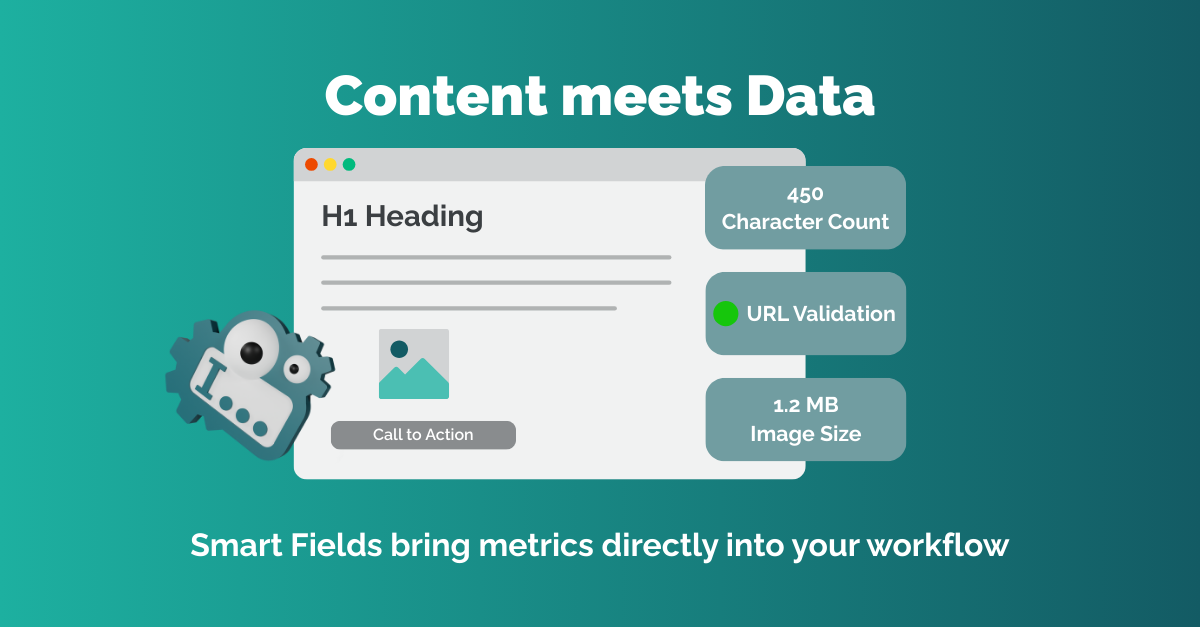


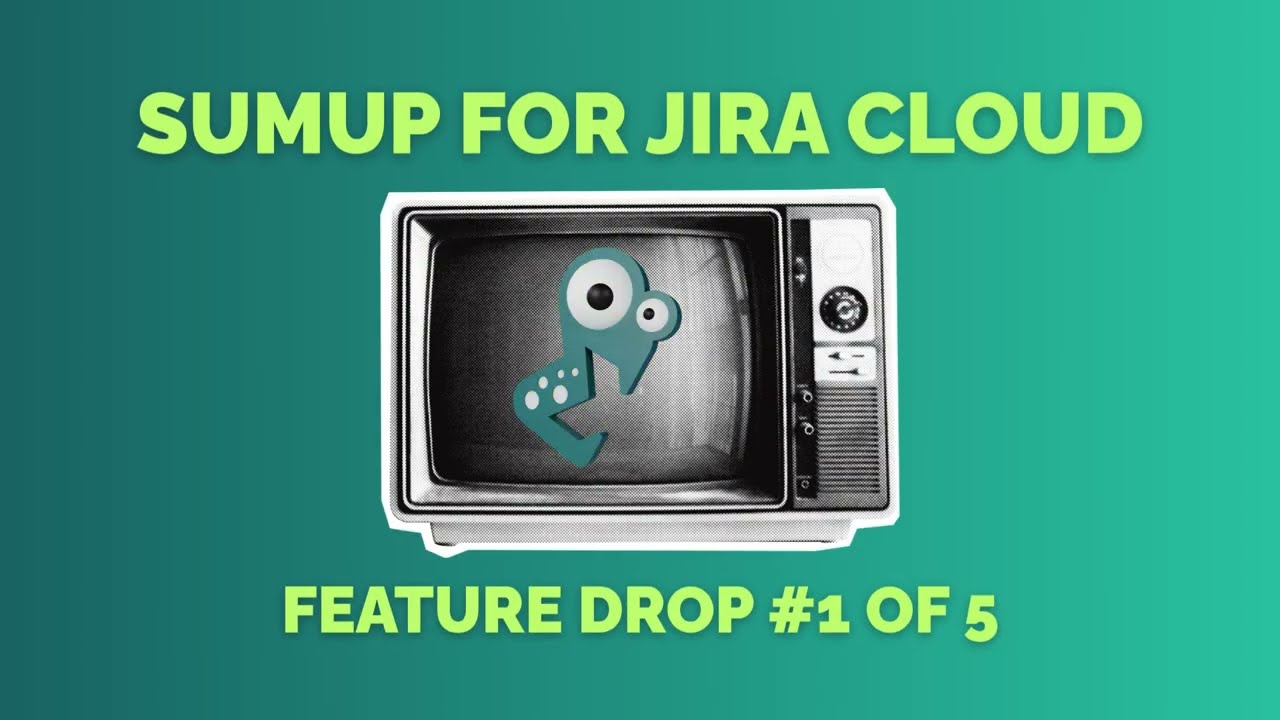








.jpg)
.png)


.png)








.png)






.jpeg)
![Last Log for Jira – Troubleshooting easier than ever [incl. Video]](https://cdn.prod.website-files.com/6400aa62efc52f275fa918d4/65aa7d8167dd440c0529c08e_Last%20Log%20for%20Jira_The%20key%20to%20troubleshooting%20in%20Jira.gif)












.jpg)














.png)






